Topic outline
-

-
The "Introduction to Figma" course is designed to provide participants with a comprehensive understanding of Figma, a leading cloud-based design tool used for interface design, prototyping, and collaboration. This course covers the essential features of Figma, including vector editing, prototyping, design systems, and real-time collaboration. By the end of this course, participants will be equipped with the skills necessary to create, share, and manage design projects efficiently using Figma.
Course Purposes:
- Foundational Knowledge: To introduce participants to the basic concepts and functionalities of Figma, ensuring they understand its interface and core tools.
- Practical Skills Development: To develop participants' abilities to create high-quality design projects, including web and mobile interfaces, using Figma's versatile tools.
- Collaboration Enhancement: To demonstrate how Figma's real-time collaboration features can improve teamwork and streamline the design process.
- Efficiency Improvement: To teach participants how to leverage Figma's features for efficient project management, including the use of components, design systems, and version history.
-
-
This introductory module is designed for students new to Figma, a powerful, web-based design tool used for creating interfaces, prototyping, and collaborating in real time. By the end of this module, students will understand the basic functionalities of Figma, enabling them to start their design projects with confidence.
-
Here you have the link of online platform of Figma
-
-
-
In this chapter, we will delve into the top features of Figma for UI/UX designers, examining why it is an outstanding tool for both individual freelancers and large design teams. By understanding these features, you can enhance your design process, ensuring your work is visually appealing, functional, and user-friendly.
-
This video will show how to make your web design responsive in Figma using Auto Layout and Constraints in just 10 minutes.
-
In this tutorial video, we will learn how to design multiline logos with @Figma
-
View Make a submissionOpened: Mèrcuris, 22 Maju 2024, 12:00 AMDue: Chenàbura, 31 Maju 2024, 11:59 PM
-
-
-
How do I test my UI/UX design before the final assesment? This is a place where to discuss doubts before the exam.
-
enjoy your time
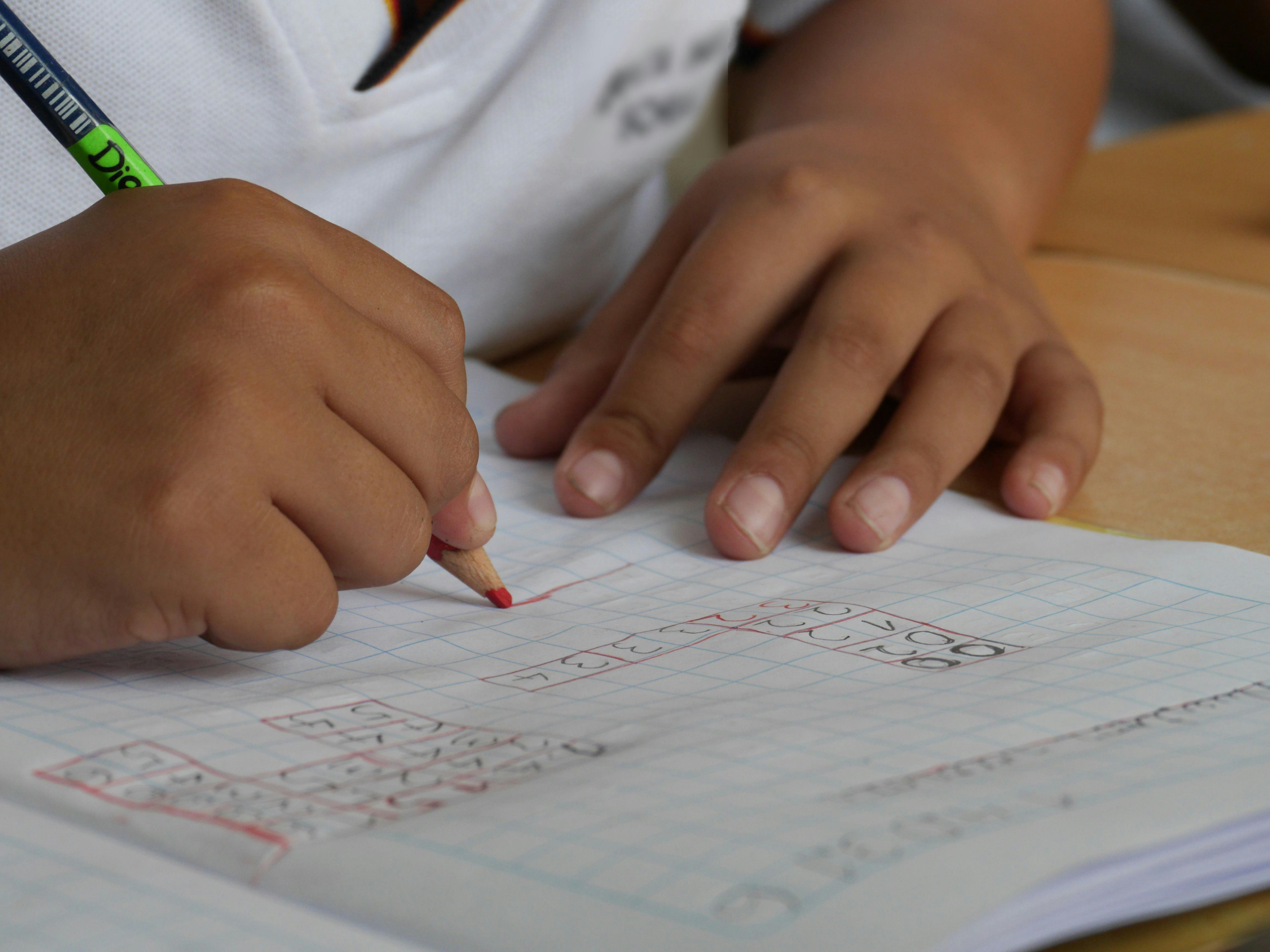
-
Opened: Mèrcuris, 22 Maju 2024, 6:00 PMDue: Martis, 4 Làmpadas 2024, 6:00 PM
The objective of this assignment is to develop a fully functional prototype of a mobile application interface using Figma. This project will enable students to apply their design skills and learn to create interactive, user-friendly interfaces.
-
-
